Link to a norsk version of a non-norsk website
Need to link to a non norsk website and need it to translate automatically? Translate.google.com URLs are the answer.
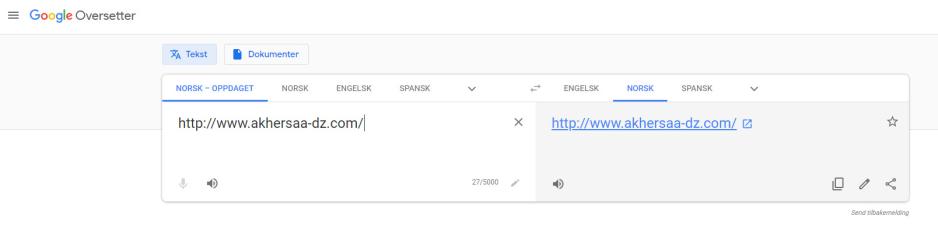
Foto:
Ashley Riddell
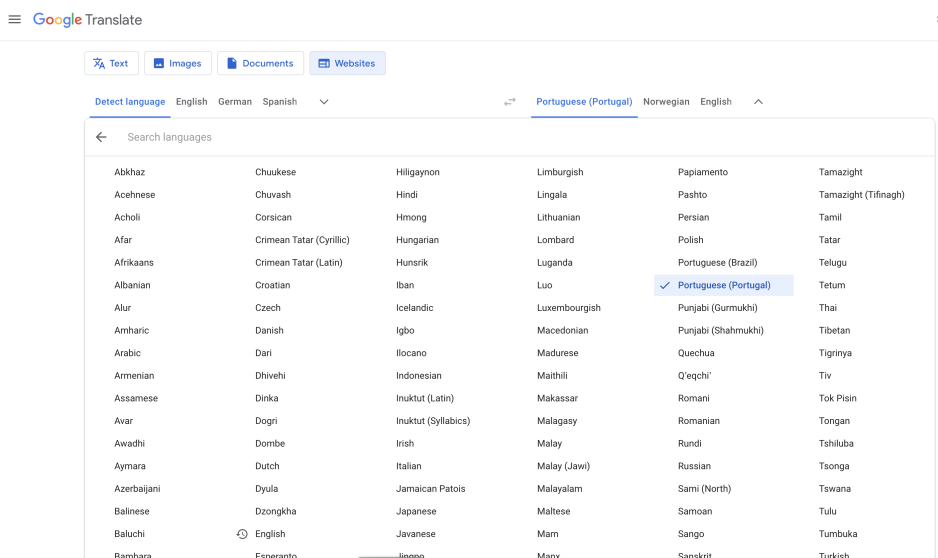
Foto:
Journalen
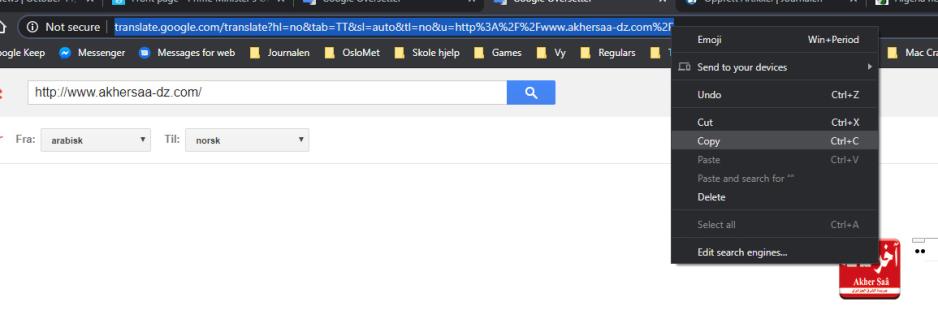
Foto:
Ashley Riddell


