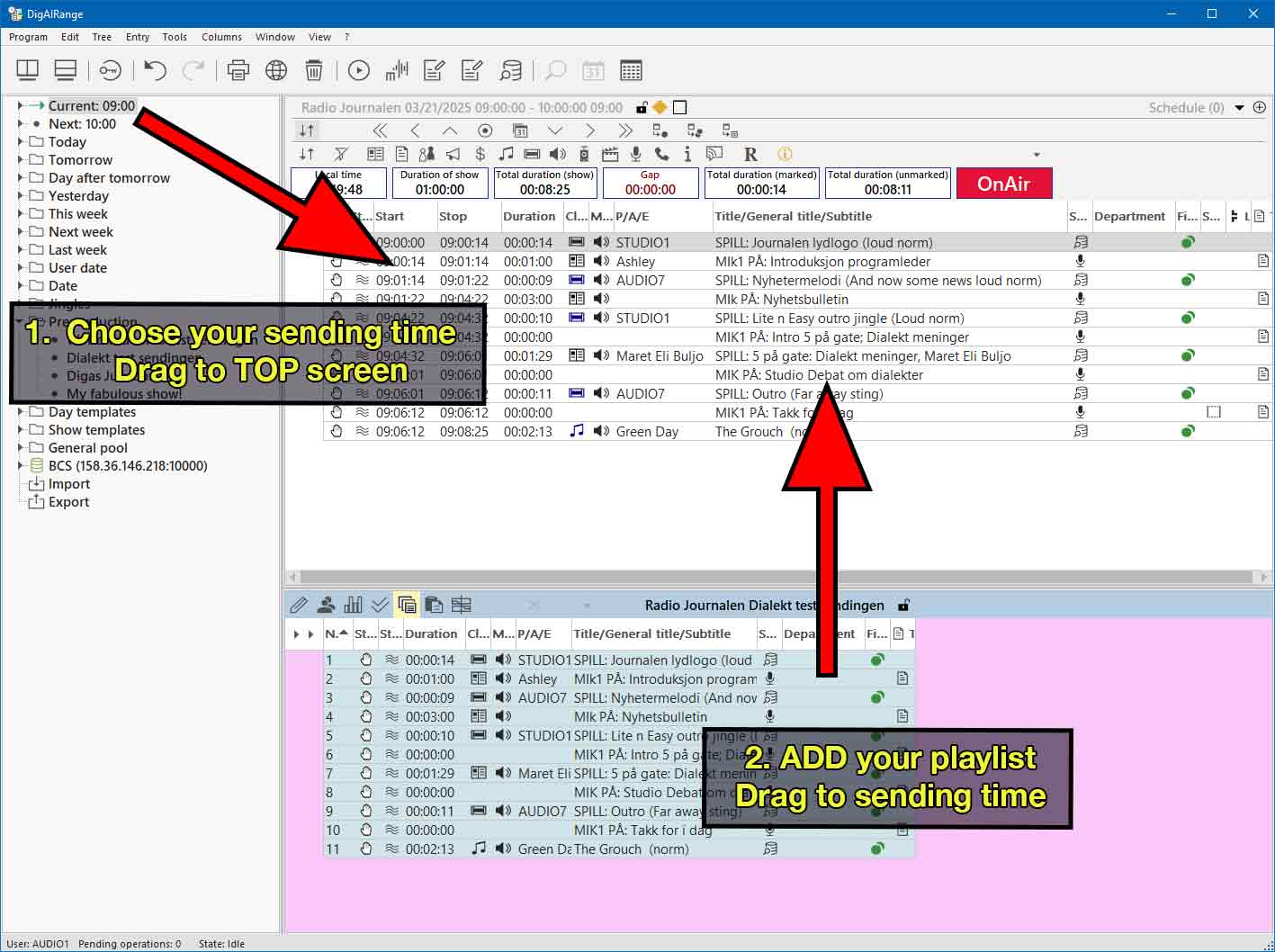3: Add your show to Turboplayer
Schedule your completed playlist to play via Turboplayer
1: Create your show and playlist (DigAIRange)
2: Add content to your playlist pool
3: Add your show to Turboplayer
4: Prepare the studio (Solo sending or connected studios)
Extras:
Add your show to Turboplayer
DigAIRange is used to add your show to a Turboplayer sending time.
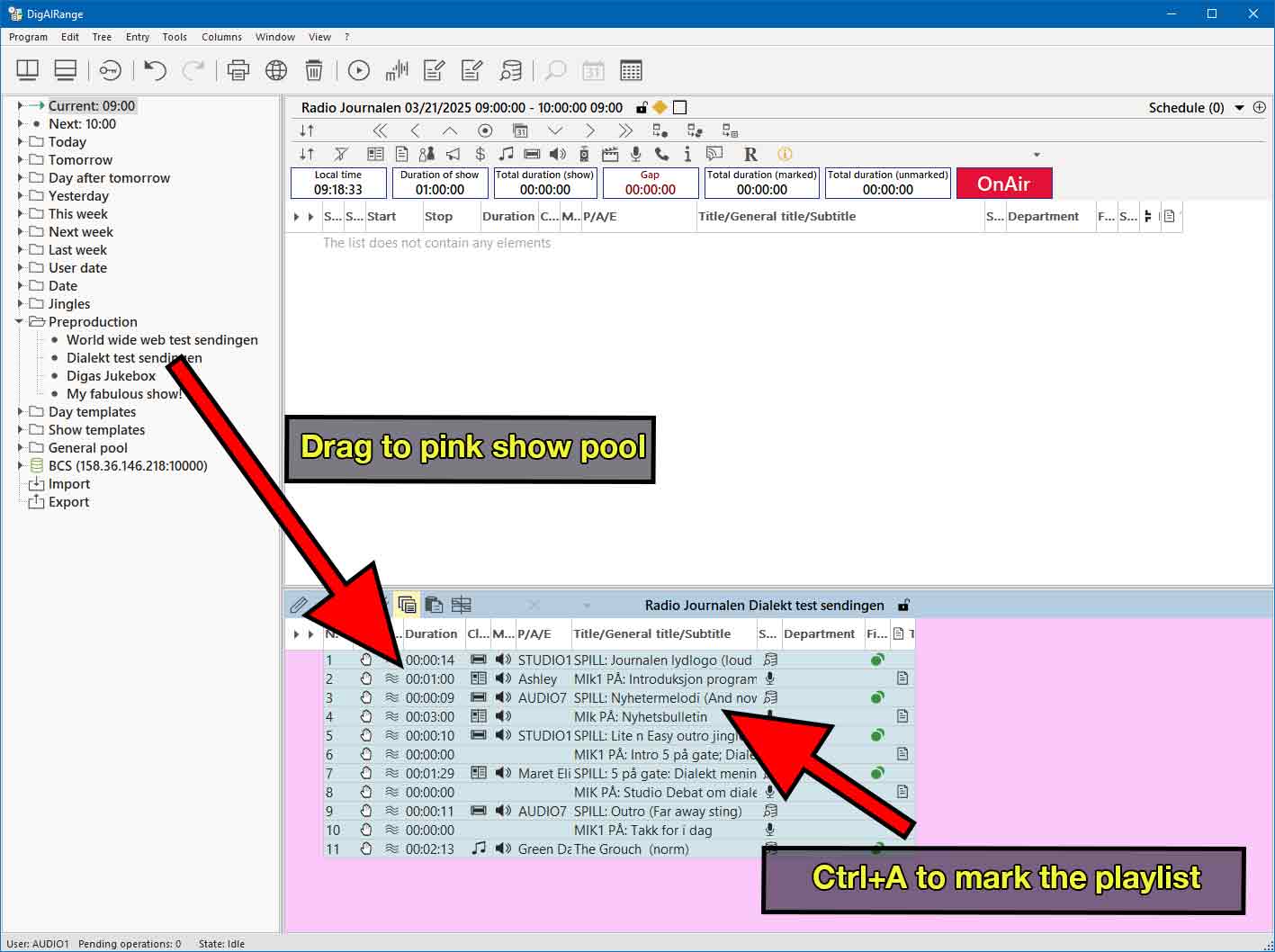
- Double click the desired sending time you want from the Schedule column. This will open in the upper window, ready for content to be added to it
- Find your show in the Preproduction folder > drag it to the bottom screen
- Select ALL the items in your playlist (pink) with Ctrl+A