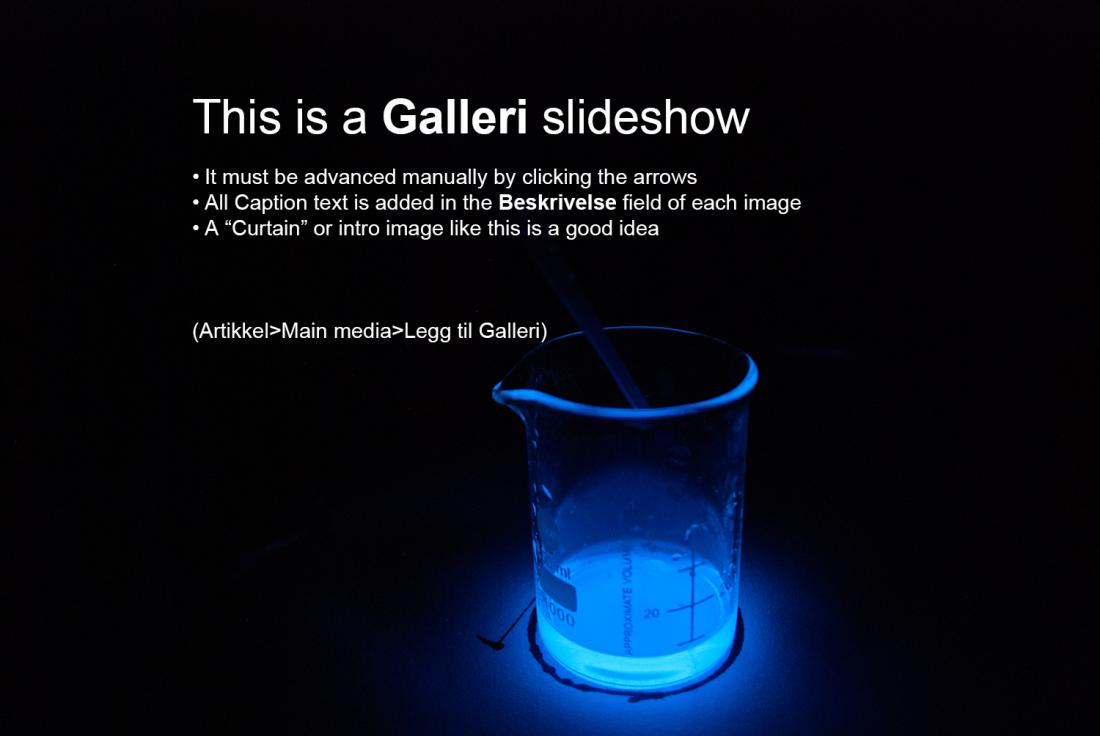Drupal block examples
This is an ingress text block. Do not format or add links to the text in this block. This block required for all social media posting. Keep it short.
TEXT BLOCKS
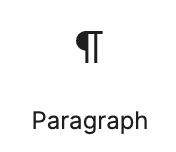 Paragraph
Paragraph
This is a basic Paragraph text, or Body text. Pre-formatted to the standard type face and font size for normal text in an article.
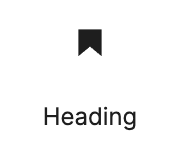 Heading
Heading
Heading text is used to create titles and subtitles for text.
Check you Drupal guide as when to apply the correct type of Heading style you Articles.
There are 6 types:
Here is a H1 text
Here is a H2 text
Here is a H3 text
Here is a H4 text
Here is a H5 text
Here is a H6 text
 Liste
Liste
Bullet list
- Used to display list items
- Suitable for use inside a Faktabox and Trekkspill blocks
- Bullet list items
- Basic formatting possible
- Hyperlinks supported
- Indenting is supported
- Creates subcategory lists
Number list
- Numbered items
- Basic formatting possible
- Hyperlinks supported
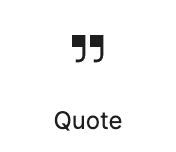 Quote
Quote
It matters not how strait the gate,
How charged with punishments the scroll,
I am the master of my fate:
I am the captain of my soul.
― William Ernest Henley
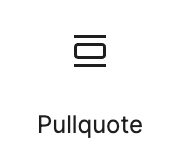 Pullquote
Pullquote
Direct quotation format.
"Eighty percent of success is showing up."
- woody allen
 Table
Table
Basic table with minimal formatting
| Two formats | Default (Plain like this) | Stripes (alternating light & dark rows) |
| Fully editable | Add, remove rows and columns | All content can be formatted Hyperlinks supported. |
 | Text can be coloured and aligned |  |
| Two formats | Default (Plain) | Stripes (alternating light & dark rows like this) |
| Fully editable | Add, remove rows and columns | All content can be formatted Hyperlinks supported. |
 | Text can be coloured and aligned |  |
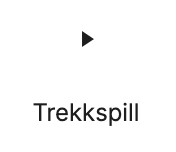 Trekkspill
Trekkspill
Expanding / collapsable blokk that can contain most blokk types. Images, faktaboks or extra text are all suitable for this.
Supports hyperlinks, tables and embedded HTML objects.
Click the arrow to see this content:
- Ideal for hidden Faktaboks
- You may add multiple block types inside the trekkspill of any type.

Most block types can be inserted (lists, bilde, table osv.)
- Supports all formatting
- Basic seperation outline
- No formatting of title area

 Faktaboks
Faktaboks
Most block types can be inserted (lists, bilde, table osv.)
- Supports all formatting
- Basic seperation outline
- No formatting of title area
- Background colour possible with the "Group" option
(Click the 3 dots on the toolbar>Group. Farge options will appear in the Blokk column)

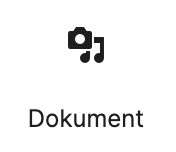 Dokument
Dokument
This is a link to a text based file (txt, PDF, doc, docx) stored on the Drupal database. Good for PDF, Word, Notisblokk & other file types that are easily displayed on any system.
Text name and format can NOT be edited.
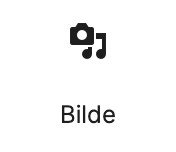 Bilde
Bilde
Similar to Image blokk. This is the preferred method for placing pictures in an article. Places credit info and has links to bildetekst from the original. Supports switch out or complete replacement of the image for a new version in the same container.

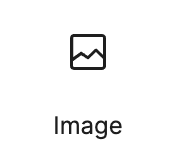 Image
Image
NOT currently recommended for placing images into your articles. Good for placing illustration images in the Body text of an article. Does not support direct link back to original media or its data details. Supports basic zoom in and cropping. Hyperlink on the image supported. Supports image replacement in the same container. Use only if full credit and source details are included in Caption text.
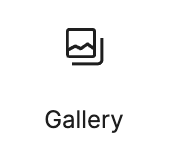 Gallery
Gallery
Image collage block. Fully editable and order of images can be changed.
This is NOT the same as a Main Media Galleri (Slideshow)
(Artikkel column>Main media>Legg til Galleri)





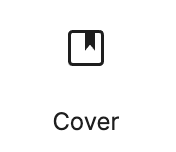 Cover block (uses an image)
Cover block (uses an image)
This is a Cover block. Text on image with
position and colour controls (via the Blokk innstillinger til høyre). Multiple text blocks can be added with their own formatting.
This is a Cover block. Text on image with
position and colour controls
Multiple text blocks can be added with formatting including hyperlinks.
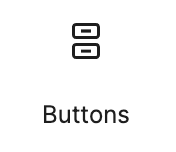 Buttons
Buttons
Alternative to simple hyperlinks. 2 styles to choose from, no colour or font alternatives.
EMBEDS
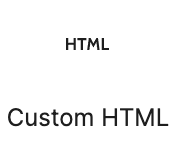 Custom HTML
Custom HTML
For all media types that require full HTML code copy to embed on a Drupal page. facebook, Piktochart, Infogram, osv.
When a simple link does not display the content.
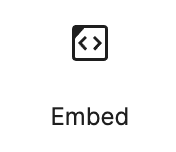 Embed block
Embed block
Media types that require only a simple URL to be displayed. An "alt mulig mann" for placing media of most types.
Use the "Del" link from the original and check that it functions.
 YouTube
YouTube
Add an inline YouTube video. Seems to work with many other online video sites. (If not, use the Embed block)
This is NOT the same as adding a Main Media Video to appear at the top of the article. (Artikkel column>Main media>Legg til video)
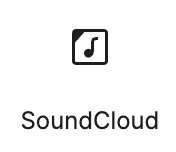 SoundCloud
SoundCloud
Insert a SoundCloud object
More to come